Editor's review
This program lets you add page numbers to an already existing PDF document. This includes adding Bates numbers.
A-PDF Number Pro is a professional desktop utility program that lets you add page numbers to Acrobat PDF documents. It can operate in a batch mode completing the numbering of several documents at one time. The numbers can be added anywhere in the page and the number can be straight numbers or numbers with a prefix and suffix. You are able to specify the style of the page numbers, the font to be used, its size, color etc. A range of numbers can be specified as can be start and stop page counts for page groups, custom text, alignment, custom position, opacity, rotation, symmetry page etc. The tool works basically like a text based watermarking tool. This is an aid in the offices, legal offices in particular, that use bates numbering in large scale.
The interface makes it pretty easy to use. Controls available allow you to create a batch list of documents you want to process. You can specify folders so that all the files in that folder are included in one go. Then you have the controls that let you align the numbering text on the page, controls for specifying the number format, font, its color, size and characteristics like bold, italic, underlined etc. are other things you can specify. Setting the margins is also easy through the available controls. You can process the files and create a separate set of documents or save into the source documents. Overall, the controls are intuitive enough for even beginners to find their way around.


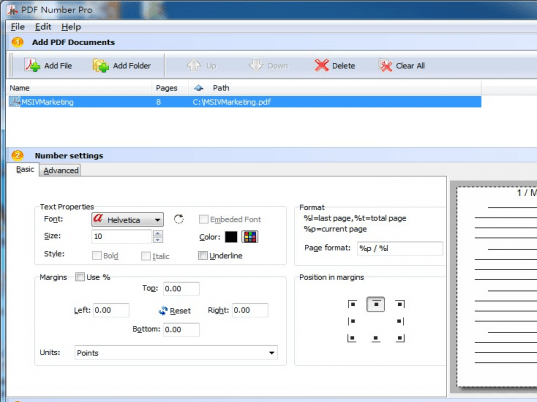
User comments